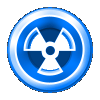 | Downloads |
 | Links |
 | Home |
 | Video clips |
 | Screenshots |
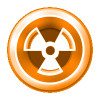 | Old news |
 | Selected Strife Contents |
-
Help?!
A: First, read the FAQ. It might have the answer for you. Secondly, you can get help from one of the links in this site.
-
I want to ask some question regarding YANG. In fact, where is YANG?
A: YANG has its own web page now. Link: http://yang-online.com/
For more details you can read the news post of 20/11/2009 in my website.
-
Where is the DN3D/SW CFG file?
A: On Windows duke3d.cfg, eduke32.cfg or sw.cfg should be located in the same folder where you're running the game from. On Linux it varies from port to port and version to version. EDuke32 stores it in ~/.eduke32 by default, JFDuke3D stores it in ~/.jfduke3d, JFShadowWarrior stores it in ~/.jfsw, and the Icculus port may store it in ~/.duke3d or the current folder as in Windows, depending on version being run. The newest version of EDuke32 should store it in ~/.eduke32, unless a certain parameter is specified. Note that on Linux you may be able override that behavior for EDuke32 in some way.
-
I get an error related to some file like TABLES.DAT!
A: If you're using Windows, you should put the grp file in the folder where you're running the
game from. There might be cases where it can change, but for now let's leave it in that way.
OPTIONAL: Put DUKE.RTS or sw.rts in the same folder for voice chat (ALT+F1 to ALT+F10 in game to trigger).
In the case of Linux, if you've got the game from any of my packages with the installers, you should put the file in one of the following folders, depending on the game and the package format:
DEB, RPM: /usr/share/games/duke3d, /usr/share/games/shadowwarrior
If you've used a Portable (EPM) installer: /usr/local/games/duke3d, /usr/local/games/shadowwarrior
Note that you'll almost surely need root permissions in order to do that.
In case you've the game running without the usage of any installer, the answer is the same as with Windows - where you're running the game from (although the games may check for more paths, like /usr/share/games/eduke32).
-
Where should I put the data (GRP) files? Can I do this in the binary's path?
A: Read the above question related to the TABLES.DAT error.
-
Can I run the HRP package generator without fakeroot? Maybe as a real root user?
A: If you can get fakeroot, it's highly recommended that you'll use it instead of being root.
However, I'll tell what to do in case you want to run it as root and without fakeroot:
After getting the file dn3dhrp-2007.04.27-2-setup.run, make it executable and extract to a temporary directory, say temp, using the following commands:
chmod +x dn3dhrp-2007.04.27-2-setup.run
./dn3dhrp-2007.04.27-2-setup.run --extract temp
Now in the new temp directory there's a file named hrppkg.sh. Open it for editing.
Remove the "fakeroot" word in lines 177, 183 and 188. Afterwards remove lines 12-17 which check for the existence of fakeroot.
Now, as root, execute hrppkg.sh.
WARNING: Don't execute it as non-root, or else when you install the package, several files may be set with a wrong username! (probably yours)
-
The GRP/RTS find function in the GRP setup utility (older version) seems to be broken.
A: The way it's implemented, an external command "find", a portion of a set of tools named findutils, is used for locating the file.
It could be missing. In that case, findutils is required if you want the find function to work.
-
When I run SD_Duke, I see a few (white) rectangles!
A: Try increasing the high-res texture quality (Options -> Video Setup -> More Settings -> Hires Texture Quality).
-
I can't use the mouse when I quit from EDuke32!
A: This may happen with a 64-bit EDuke32 binary, when high-res textures are in use, and precaching is enabled.
What actually happens is that the game crashes on quit, and the mouse cursor doesn't get unlocked.
Workaround: Disable precaching from the in-game menu (Options -> Video Setup -> More Settings -> Precache Hires Textures).
-
Nothing happens when I try to click on a shortcut like "Browse EDuke32 User Folder".
A: In order to open a default file browser, a command named "xdg-open" from a package called xdg-utils is used. That way Nautilus can be used on GNOME desktops, Konqueror can be used on KDE, Dolphin on KDE4 etc. xdg-utils is probably missing, or for somereason xdg-open can't detect the default file browser.
At a later stage the command has been updated so it also tries to use gnome-open, kfmclient4 or kfmclient, depending on the current running environment, but this may not always work either.
Anyway, the user folder is ~/.eduke32, ~/.jfduke3d or ~/.jfsw, depending on the game and the source port.
-
When I start a level in Shadow Warrior, the game freezes and the disk keeps 'hogging'!
A: Unfortunately, there's currently a bug in JFShadowWarrior when using a sound patch for Linux by Mephisto, that when ambient sound is enabled, some kind of an infinite loop might begin, filling the memory and the swap file until you kill the program or the kernel kills it.
You should disable ambient sound from the game menu or in sw.cfg manually, though my current distributed binaries should make it disable on every creation of a new sw.cfg file.
-
Music in Linux ports of Duke Nukem 3D and Shadow Warrior?
While CD audio in the full version of Shadow Warrior might not work without a patch I'm not aware of, you should be able to get MIDI music in all ports, including the shareware version of SW but excluding Icculus' SW port.
In Ubuntu (7.10, 8.04), install the timidity and freepats packages. In openSUSE (10.3), install the timidity package.
For any other distro: MIDI support is provided by sound patches, also used by a MIDI player and sequencer named TiMidity or TiMidity++. TiMidity++ itself might not be needed, but you need the sound patches. They should be found in some path, such as /usr/local/lib/timidity, /usr/lib/timidity and /etc/timidity. timidity.cfg should also be stored in one of them. However, the configuration changes from distro to distro, so the paths are different, and even the contents of timidity.cfg might differ in someway. One distro might just use timidity.cfg, while in the other it would include another file like freepats.cfg.
You can get a set of GUS compatible patches from the SDL_mixer project webpage.
-
The mouse doesn't work properly, or not at all!
A: If you can't use it at all, try checking that it's enabled in the relevant cfg file. Read the above question for locating it. In EDuke32 1.4.0 beta 2 and up you should set: UseMouse=1. In older ports you should set: ControllerType=1.
If you have problems with the mouse, no matter if it does something in the game or not, you can try ALT-TABbing from the window back and forth. The cursor might get locked afterwards.
Finally, you can change a few settings like the mouse sensitivity in the game or the cfg file.
-
Shadow Warrior doesn't work properly!
A: If you're using Icculus' port, this indeed may happen. In fact, at least on one machine I couldn't get all keys working! I recommend you to switch to JFShadowWarrior. In addition, read the above answer to "When I start a level in Shadow Warrior, the game freezes and the disk keeps 'hogging'!"


